Now i made a tutorial of how to off the switch off showing hidden thing in win XP! Follow these 14 steps and learn.
Note: You can also watch this video tutorial. Just Click here.
Step1:Click start
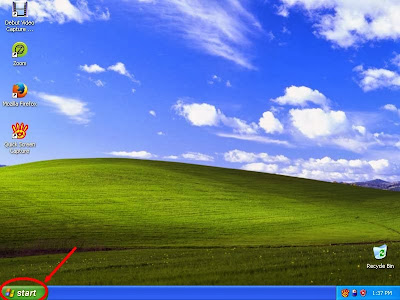
Step2: Click My Computer
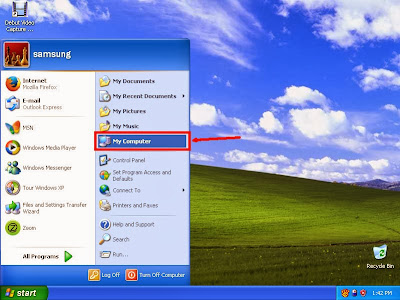
Step3:Computer window will display with many drives.
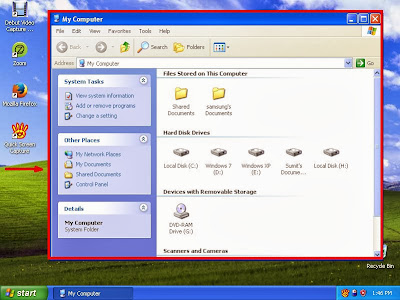
Step4: Example in H drive here is a hidden folder with some hidden files.
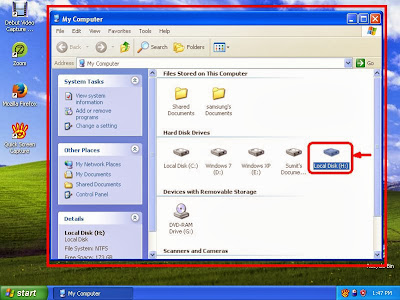
Step5: We can find or learn about hidden folder by showing this folder and files opacity. "Sumit's Documents" opacity is too hard so its a hidden folder Now we don't want to show this.
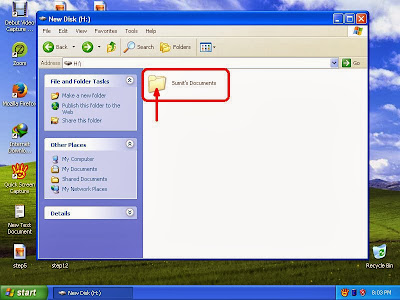
Step6: Click Tools.
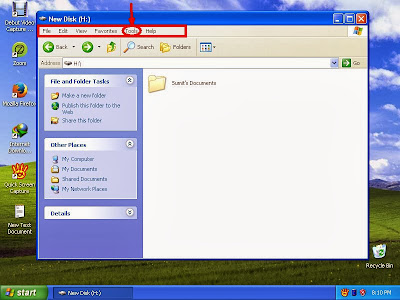
Step7: Click folder Options.
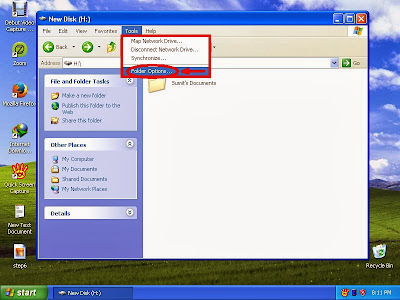
Step8: Folder option Window will display.
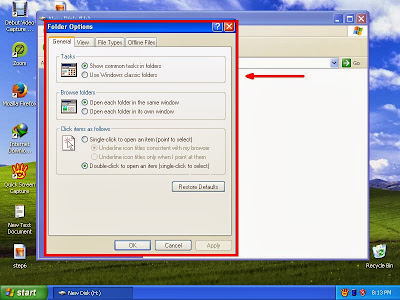
Step9: Click View tab.
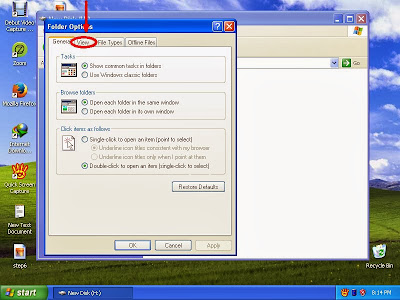
Step10: View tab will display.
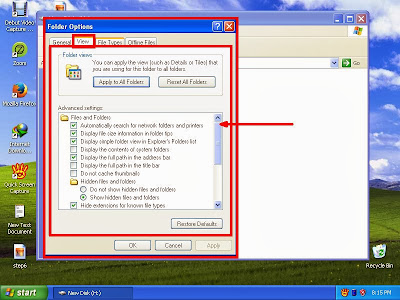
Step11: Check the radio button off "dont show hidden files and folders"
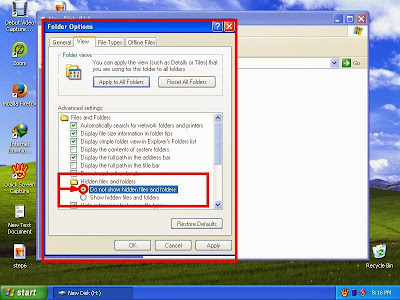
Step12: Click apply
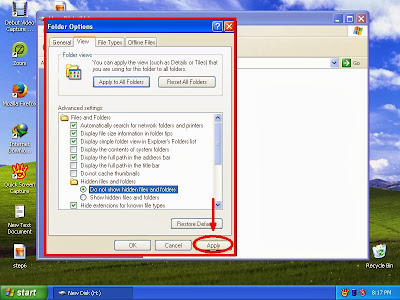
Step13: Click OK.
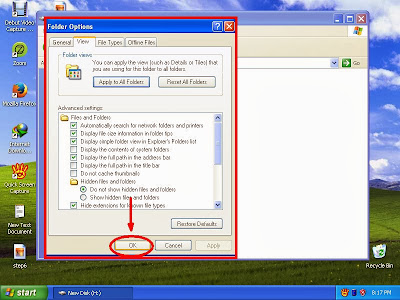
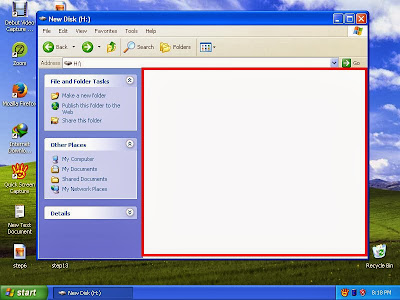
Step14: Now this hidden things will not show.
Thanks.
No comments:
Post a Comment